← Back to Affiliate Stats FAQs
What currencies does Affiliate Stats support?
From within the Affiliate Stats app you can choose what currency to display your stats in on the Dashboard, Accounts Report and Campaigns Report (the Conversion Report remains in original currency so you can see the individual rates you received per conversion).
To change the currency in the Affiliate Stats app, just click on the “More” option at the bottom of the screen (or in the top menu bar on iPad/Mac) and then under “Currency” choose your currency for the app, the app will clear all the cached data for your stats so that you can redownload your stats in your new set currency.
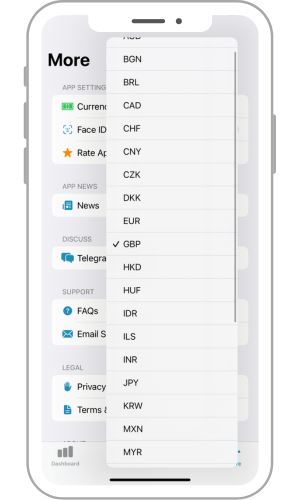
Supported Currencies
- AUD
- BGN
- BRL
- CAD
- CHF
- CNY
- CZK
- DKK
- EUR
- GBP
- HKD
- HUF
- IDR
- ILS
- INR
- JPY
- KRW
- MXN
- MYR
- NOK
- NZD
- PHP
- PLN
- RON
- SEK
- SGD
- THB
- TRY
- USD
- ZAR
If we don’t support a currency you would like us to support please contact us or post in our private Telegram group (existing users only) to request it.
Please Note: The exchange rates used vary, when possible we use exchange rates provided by the network or program so that revenue figures match the network or programs platform, however not all API calls support currency conversion. When we use our exchange rates these are not real time but they are regularly updated in the background by the app automatically and cached for performance purposes.