← Back to Affiliate Stats FAQs
How to Setup an Impact Account
Setting up an Impact account in the Affiliate Stats is a little complex than other accounts as you can’t use the standard API credentials found in Settings within Impact.
We’ve put this guide together to make it easier to find the API credentials you need to use. Don’t worry it should still only take a few minutes to setup an Impact account in the Affiliate Stats app.
Step 1 – Login to Your Account & Load a Report
First login to your Impact.com account and then click on Reports -> Performance by Brand.
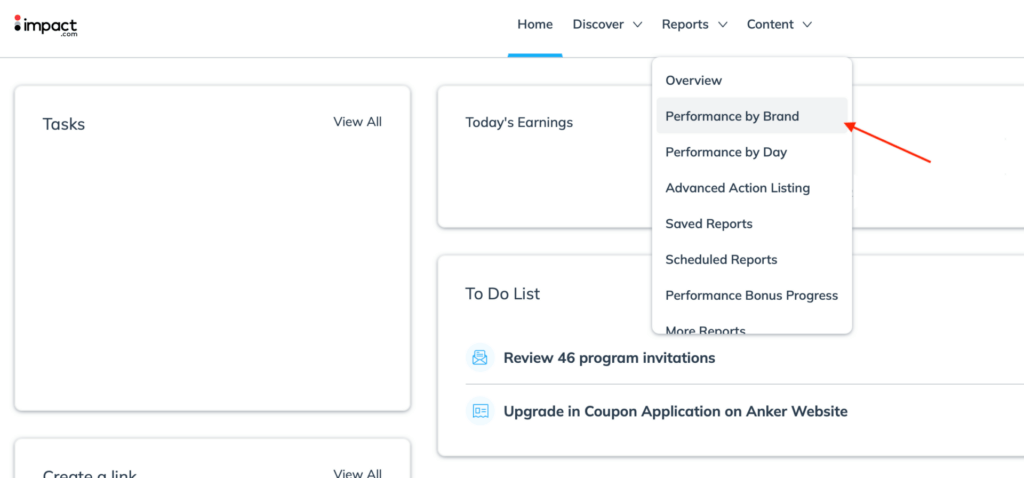
Step 2 – Get the Report via API
Then from the report click on the cloud icon in the right hand corner, then click on “API (Recommended)”.

Step 3 – Get Your API Credentials from the URL
After you click “API (Recommended)” you will see an API report URL like the below:

Copy this URL and paste it somewhere like TextEdit or Apple Notes so you can easily see the full URL. The URL that Impact gives you will look like the below:
https://ACCOUNTSIDHERE:AUTHKEYHERE@api.impact.com/Mediapartners/ACOUNTSIDHERE/ReportExport/partner_performance_by_program.json?PUB_CAMPAIGN_MS=0&CONV_CURRENCY=GBP&START_DATE=2025-08-05&END_DATE=2025-08-18&timeRange=CUSTOM&compareEnabled=falseFrom this URL you can find your Account SID and your Auth Key that you need to add your Impact account into Affiliate Stats.
Where these 2 credentials are have been identified in the above example URL. So the first part is your Account SID and the second part is your Auth Key:
https://ACCOUNTSIDHERE:AUTHKEYHERE@api.impact.com
Separated by a semicolon (:).
Simply copy these out of the URL you got from Impact and then paste these credentials in the correct fields when adding an Impact account within the Affiliate Stats app.
Reminder:
Don’t get your API credentials from Settings -> API. From tests we ran using these often led to missing clicks and events in API reporting. We’ve found to get better results from the Impact API use the credentials provided in the above guide to get them from the API URL that Impact provides.
Unless you can see “Legacy Account Tokens” on the Settings -> API page these are the same as the API credentials found from the API URL in the above guide.