← Back to Affiliate Stats FAQs
How do I identify the tracking platform an affiliate network is using?
Hundreds of affiliate networks and programmes utilise one of the tracking platforms integrated with the Affiliate Stats app, but identifying what platform a network uses may not be easy if you are unfamiliar with these tracking platforms.
This guide aims to make it easy to identify what platform an affiliate network is using so you can then add that network to the Affiliate Stats app and start tracking your stats for networks not listed in the Networks preset list within the app.
Getting Started
First, pick an affiliate network you want to add to the Affiliate Stats app and log in to their account dashboard so you can take a look at what their dashboard looks like.
Once you’ve done this simply check out the screenshots below to see if you can find one that looks has a similar design to the dashboard of the network you are on.
Visual Guide for Tracking Platforms
Now you have the affiliate network loaded up you can see if the network’s dashboard looks like any of the screenshots below. If you find a match then you should be able to add it to the Affiliate Stats app via the Platform option when adding an account! 🙌🏻
Affise
Affise networks typically look like the below in terms of layout and design:
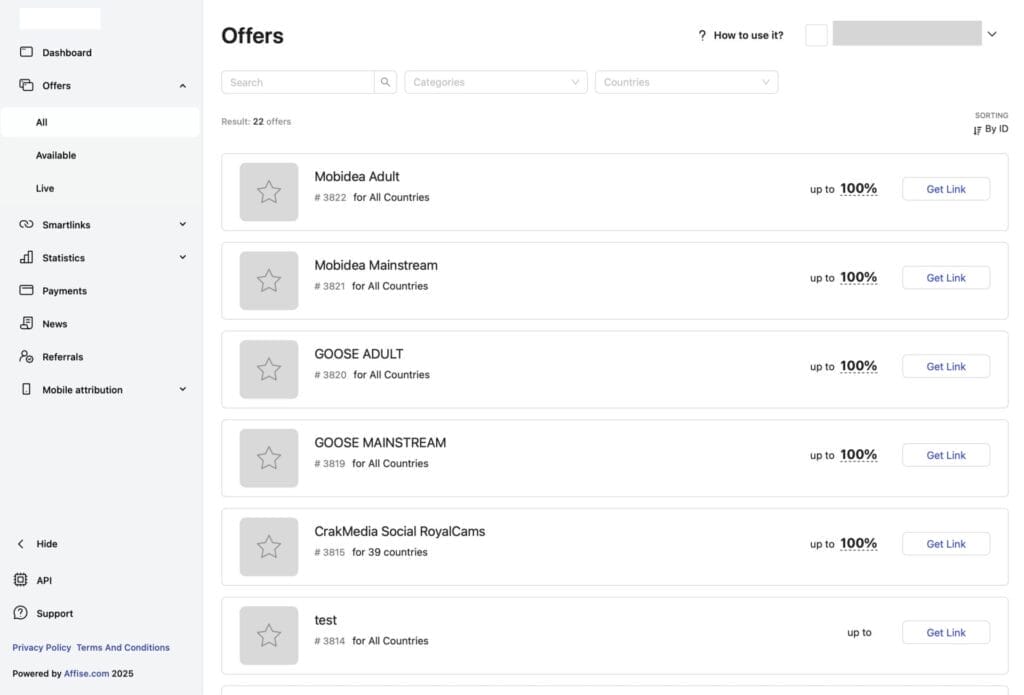
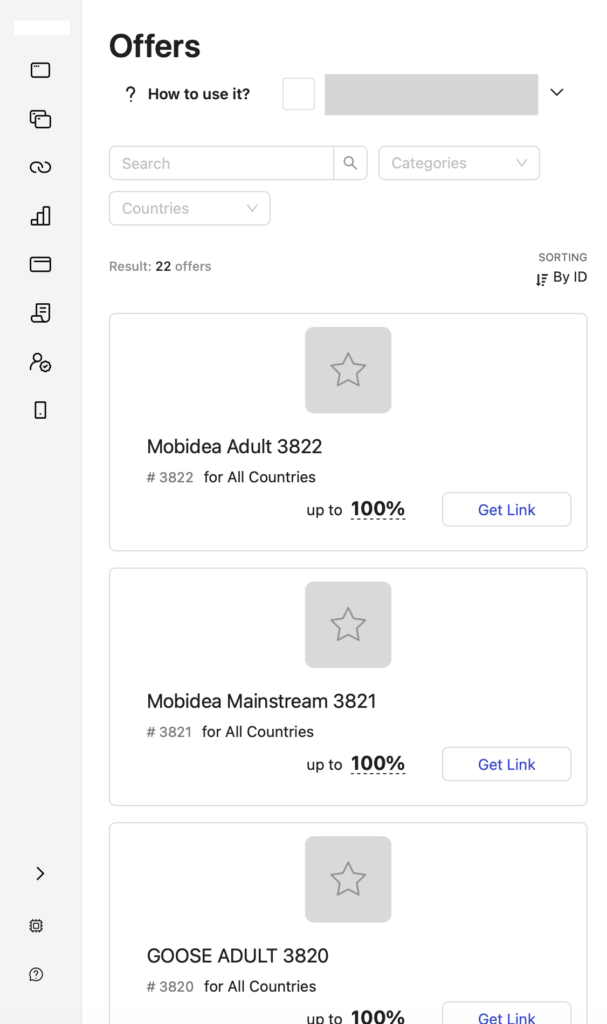
Affise networks also often in the bottom left hand corner show “Powered by Affise.com” (only on larger screen devices).
CAKE
If the affiliate network is using the CAKE tracking platform they typically look like the below but may have a different colour theme:
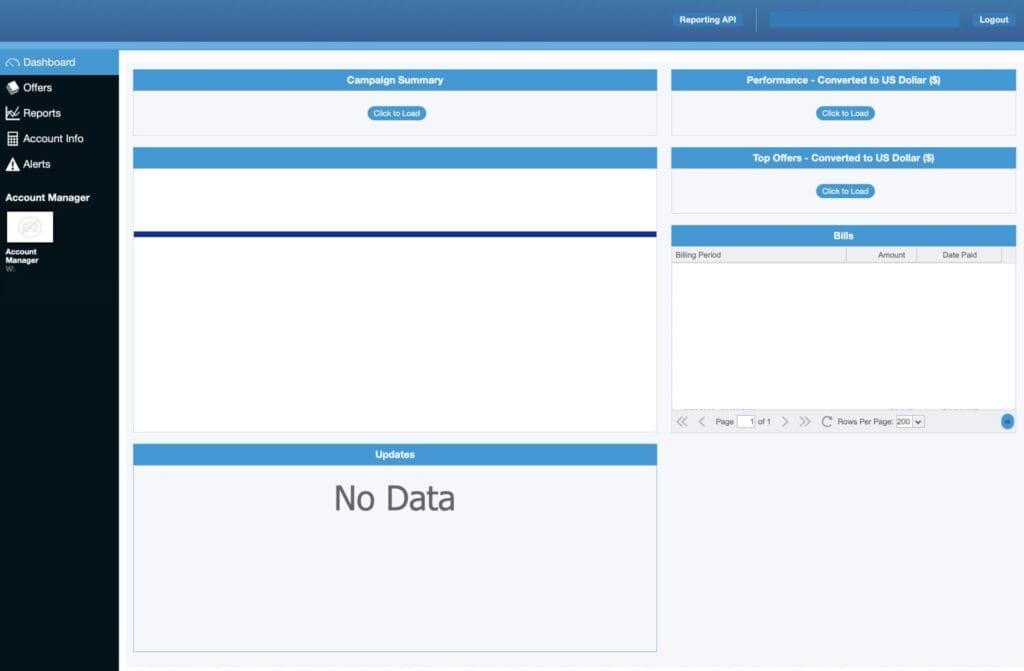
Everflow
Everflow affiliate networks usually look like the below but may have different colour themes:
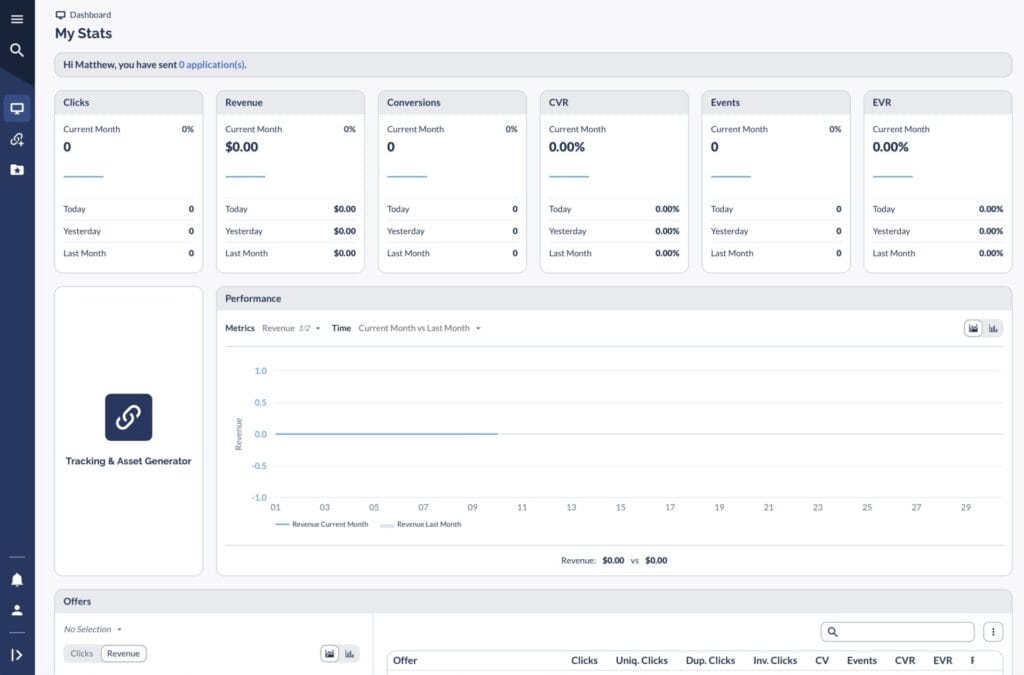
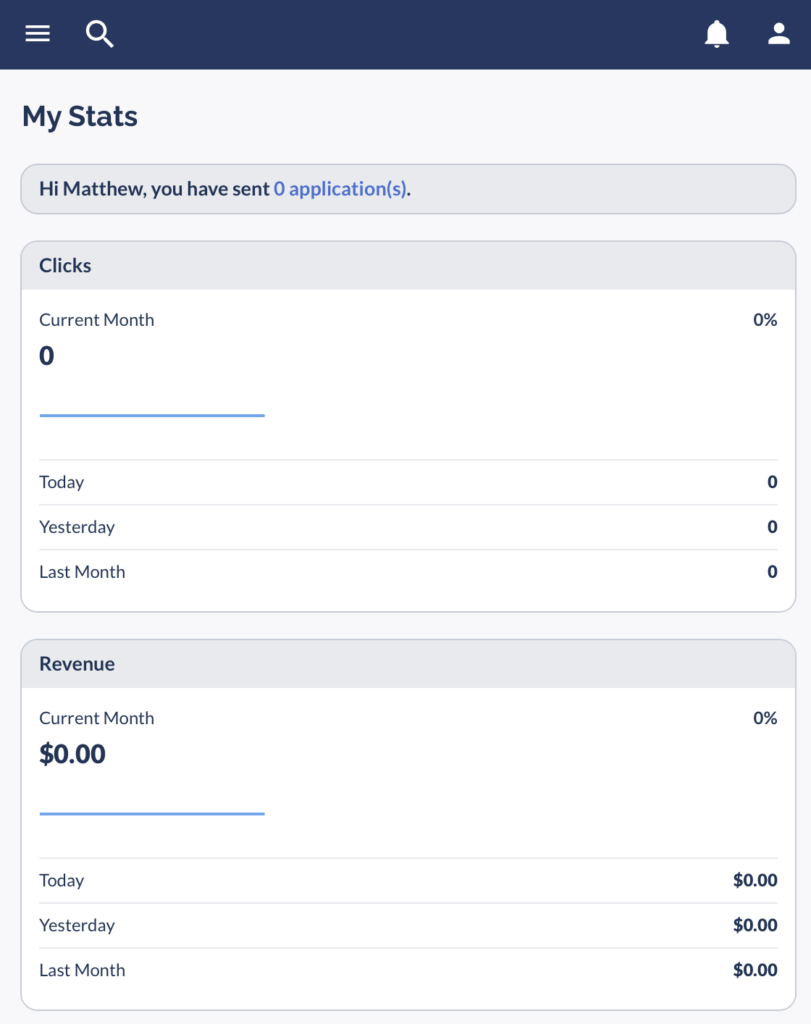
Scaleo
Affiliate networks that utilise the Scaleo platform typically look like the below:
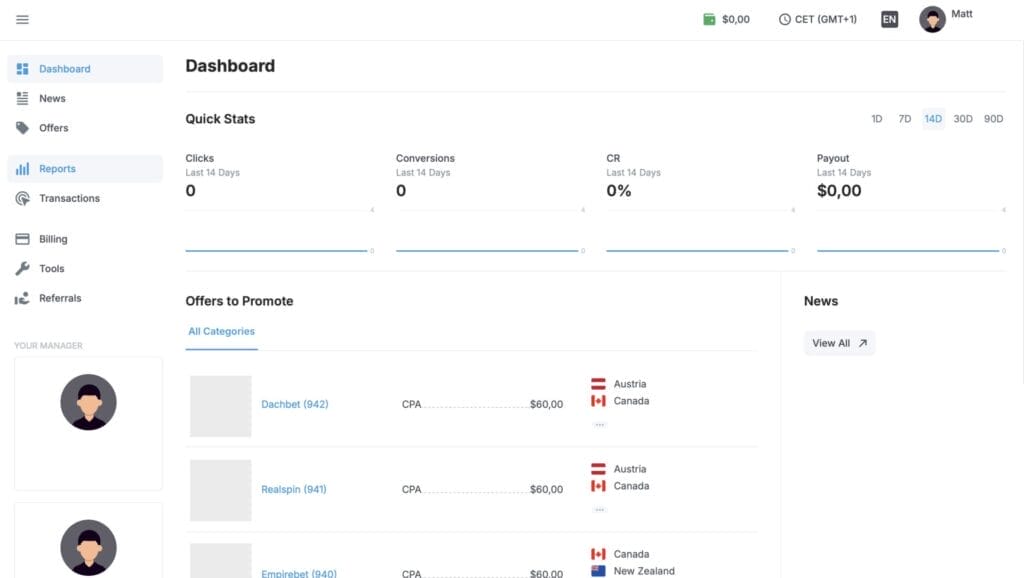
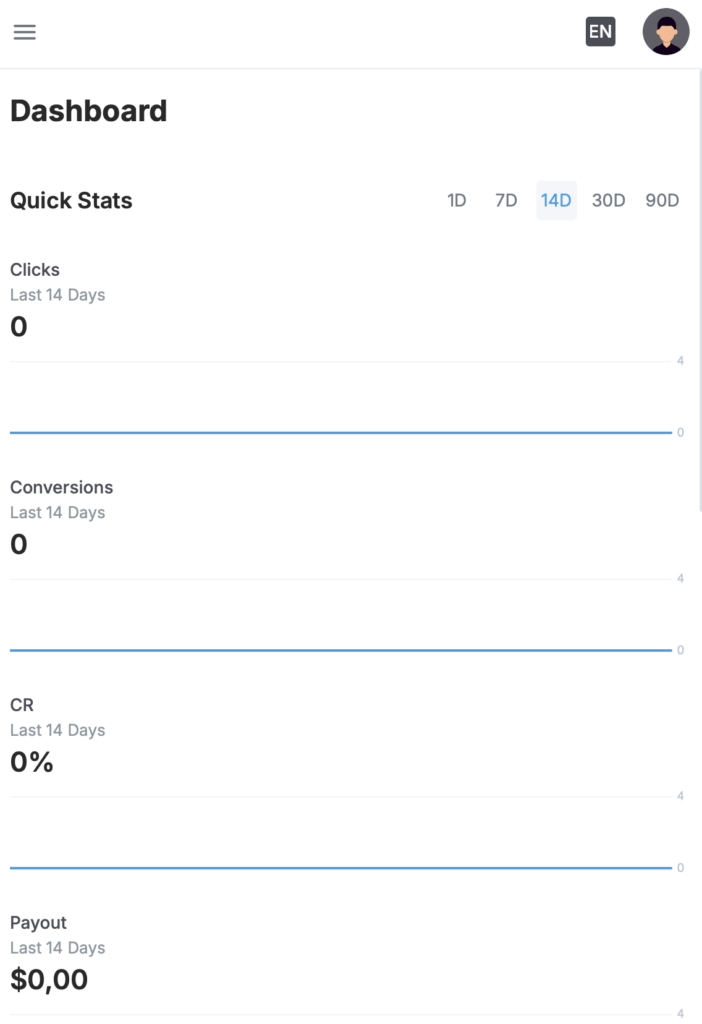
TUNE
TUNE affiliate accounts typically look like the below, but may simply have a different colour scheme so you are looking for this kind of layout:
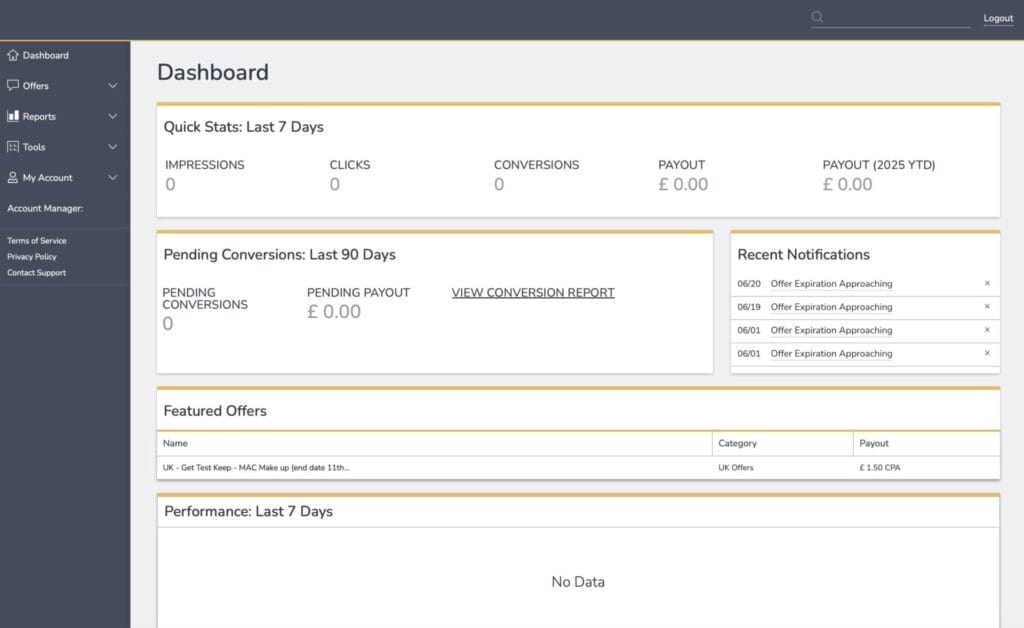
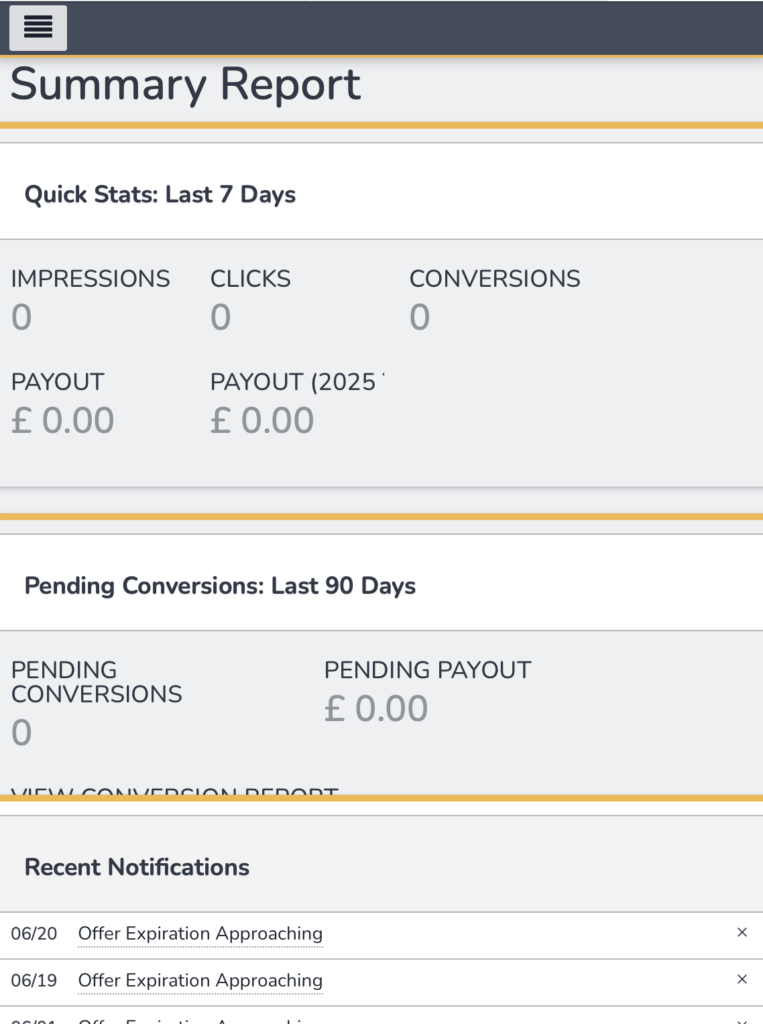
Not Found a Match?
Don’t worry if you’ve not found a match, make sure to check the full list of networks when trying to add an account as there are affiliate networks covered that don’t use these platforms as well like AWIN, Impact and Skimlinks.
You can also suggest and vote for new network integrations in our private Telegram group, you can find a link to join this from the Affiliate Stats More menu.
Can I customise the Account Logo?
At this time you can’t customise the account logo for affiliate networks added via the Platform option in the app. However if you let us know the network you would like adding to the networks preset list that utilises an integrated platform, we can add the network with a logo easily without the need to push an app update to users.